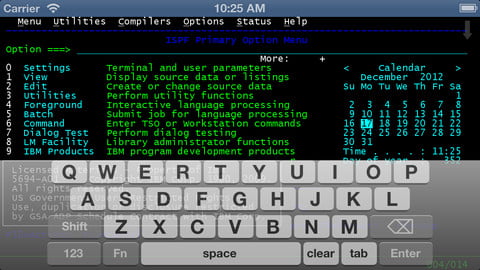Running heavy mainframe applications with a light touch
Quick quiz:
What’s the most powerful iPhone app? A mainframe.
What’s the most useful mainframe? The one you have with you.
Combining the power and reliability of mainframe applications with the broad accessibility of web 2.0 technology and mobile access is a killer combination. The focused interfaces of iOS and Android apps, their ability to integrate with many different services, and the easy accessibility mobile broadband, when linked up with the security and reliability of a mainframe system, make for an incredibly powerful computing experience. As corporations make the data stored and processed on a mainframe more widely accessible, these businesses are discovering new ways to leverage the data they generate. Smartphones have opened new horizons for completing business on the go.
Managing huge volumes of data and performing complex business transactions on a mobile device is made possible by combining the web API paradigm with the strengths of centralized mainframe computing. Interacting with z/OS apps through a web portal is common enough, so the next obvious step is making that interaction portable.
Mobile devices such as iPhones and Android smartphones are able to operate many different types of applications on centralized mainframes, as well as manage system resources and the operating system. iPhones and other mobile devices offer several kinds of access to mainframes: terminal emulators, dedicated applications, and dashboards.
Terminal emulators
3270 z/OS terminal emulators running on iOS and Android devices make it possible to access mainframe systems remotely, making mobile operation of mainframes possible and effective. The powerful processors on the latest iOS devices along with their near ubiquitous web access make them well-suited for securely accessing and managing mainframe systems on the go.
This kind of mobile access is the most like traditional mainframe computer access. Running a scaled down version of a 3270 terminal emulator on smartphone or tablet will feel very familiar to anyone who uses one on a desktop. With a secure connection, many if not all of the same functions are available to remote users, with the added flexibility and portability of a mobile device.
Screenshot from TinyTERM ITX 3270 for iPhone
Dedicated Mobile Mainframe Applications
In addition to accessing the mainframe directly through a terminal emulator, mobile devices can gain access to particular sets of data or applications that run on mainframes. These applications can serve a focused purpose like managing user passwords and accounts or can have a variety of business functions.
Many mainframe applications can have simplified mobile web interfaces built on top of them that will allow users to be able to operate them from their phones or tablets without having to change or adapt the underlying application. Legacy applications can have fresh mobile interfaces added without interfering with their utility and functionality.
Mobile apps can be native to the platform, accessing the mainframe through web APIs. Alternatively, they can be a mobile web app, accessing the mainframe through a browser. There are numerous advantages to both types of app.
Mainframe Mobile Today and in the Future
There is a growing number of applications becoming available that can interact with mainframes and the software that runs on them. Because iOS and other mobile platforms are so popular, enterprise applications rolled out on phones and tablets can have a much higher adoption rate and more consistent utilization rate, especially among remote staff and sales teams that have heavy travel schedules.
Mobile users can reap many of the benefits of mainframe computing from home or while traveling. As mobile devices become even more mainstream, there will be much innovation and refinement of mainframe activities that can now be performed from the mobile device.
If you need some software to try out on your mobile mainframe emulator, we’ve got what you need: request a trial today!