 HelpKey
HelpKey
CICS Help Screen Software
Easily and quickly create Help Screens for z/OS applications without prior technical knowledge or system familiarity.
What is HelpKey?
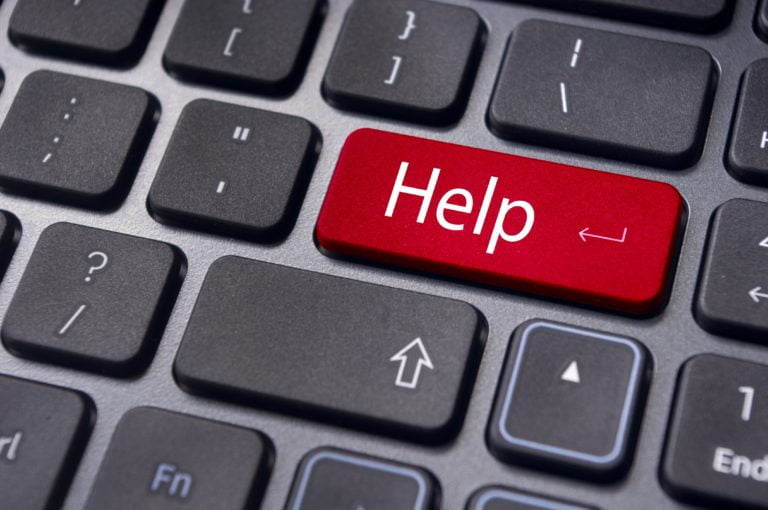
SOLUTIONS WHEN YOU NEED THEM
The number of online applications in an environment utilizing the IBM Z mainframe can be limitless. On top of that, each system life cycle is ever-changing. This reality can prove troublesome to both your end-users and technical staff, presenting difficulties for them both.
Typically, new applications require technical staff to complete some degree of code writing, program compiling, module linking, or other changes to the operating system. On the end-user side, new applications require deciphering documentation, managing workflow, and contacting technical support when questions or issues arise. These timely processes bog down users across the board, resulting in persistent, costly problems and decreased productivity for your organization. Having proper help screens in place for all your applications streamlines the functionality processes which must be navigated by end-users and technical staff alike, but the development time required to create assistance documentation is not something modern organizations have readily available. HelpKey enables organizations and their users to easily create and maintain help messages and documentation for all online applications: existing, online, in-house, or purchased.

SAVE TIME AND EXPENSE
Whether you are developing a new application, maintaining a current application, or reinstituting an existing application, HelpKey can help ensure all your applications are quickly understood, successfully utilized, and easily maintained by your users. HelpKey is a CICS-based solution that supplies information you need – where you need it, when you need it, and in the format you need it. By implementing HelpKey, an organizations’ technical staff and end-users can refer to, update, or even quickly create help screens without knowledge of CICS or any specific programming languages, programs, or interfaces. The inefficiency of writing code, changing a program, and designing, implementing, and maintaining assistance documentation is eliminated as HelpKey instantaneously distributes updated documentation and help messages across the entire enterprise environment.
HelpKey Benefits
-
CONVENIENT DOCUMENTATION
HelpKey allows users to read entire manuals in as part of the help facility in your application(s). This documentation can be loaded online using any word processing program.
-
NO CONNECTION REQUIRED
Designed for use on IBM Z mainframe, PC, or any 3270-type terminal
-
IDENTIFY SUSPICIOUS ACTIVITY
Retrieves data from DB2 tables, IMS data bases, and VSAM files
-
PREVENT DATA VIOLATIONS
Support for old, new, purchased, online, and in-house applications
-
CICS-BASED DESIGN
Works with any macro or command-level applications, and conversational or pseudo-conversational modes
-
MINIMIZE DOWNTIME
Knowledge of BMS, CICS, or other specific interfaces or programs not required
-
WINDOWS DEVICE RECOVERY
Instantaneous distribution of updated documentation and help messages across all applications
-
EMPOWER USERS
Eliminate employee downtime and dependence on support staff/encourage independence
-
ACCESSIBLE SOLUTION
Help available on field, window, and screen levels for minor needs to full tutorials
-
MULTIPLE DATA INPUTS
Display data retrieved from a file, manual, or data dictionary

How it Works

HELP WHERE YOU NEED IT
When an end-user needs assistance operating an application, their productivity is interrupted as they are faced with the option of troubleshooting over the phone or waiting hours for a response via email. With HelpKey, answers are available in an instant with the touch of a button. But how do these help screens appear, and what if they are lacking in information? Designed for use across your IBM Z mainframe and PC environment, HelpKey provides a simple yet powerful means of interactively creating all types of help screens. Technical staff can create help screens via a HelpKey command on the IBM Z mainframe, or end-users can dynamically create help screens themselves from the place in the application where they require help or from a terminal on their PC. Help screens can be invoked by context or cursor position, and, with the press of the HelpKey icon, users are walked through as many help screens as needed to answer their inquiry. Once all answers have been provided, users simply press a designated key to return to their original application at the exact location from which help was invoked.

ACCESSIBLE, CONVENIENT SOLUTION
HelpKey is designed to provide assistance as easily and conveniently as possible, providing system variables within standard templates and letting users define their own variables within customized templates for simplified standardization. Users can create help on a large scheme or granular level, such as a complete application screen or a single field on the screen, and can choose to have the help screen presented as a window or as an overlay of the entire application. Help screens can even be readily chained to create a complete tutorial and, once created, can be used in as many different places as you wish. By retrieving data and browsing records, HelpKey leverages existing information from documentation, manuals, and data dictionaries to minimize the time and effort required to construct help screen information, resulting in a cost-effective and efficient solution for your organization.
HelpKey eliminates the inefficiency of recreating the wheel every time an application is utilized or needs updated
Who Uses HelpKey

INCREASE PRODUCTIVITY, REDUCE OVERHEAD
More often than not, the support staff’s phone never stops ringing. Typically the questions they receive have been answered countless times before. HelpKey eliminates the need to recreate the wheel every time an end-user needs assistance utilizing applications, allowing support staff time to focus on priority items. Productivity time is further enhanced by HelpKey as there are no programs to write, no modules to recompile, no applications to relink, and no modifications to the operating system. Additionally, because of the flexibility and power of HelpKey, organizations are even able to eliminate the need to write some application programs.

As a cost effective and easy to use solution for your organization’s most persistent problems, HelpKey will save you time and money in your daily operations with screens that can automatically cover a variety of applicable solutions, while also working alongside multiple database systems. If you find your organization is spending valuable time answering rudimentary questions and wishes to drastically lower the volume of user support questions and calls, leading to increased efficiency and lower operating costs, HelpKey is the answer.
By actively addressing common problems through HelpKey, your organization can avoid reoccurrence and take an active role in problem management.

